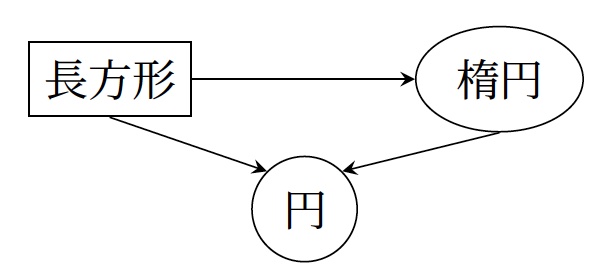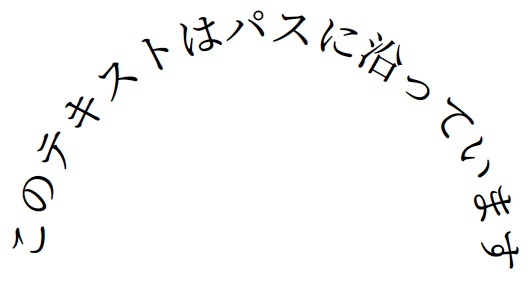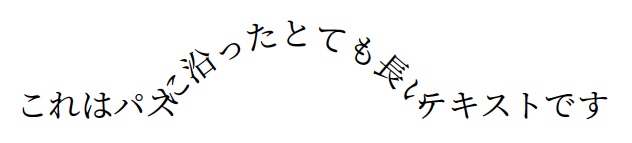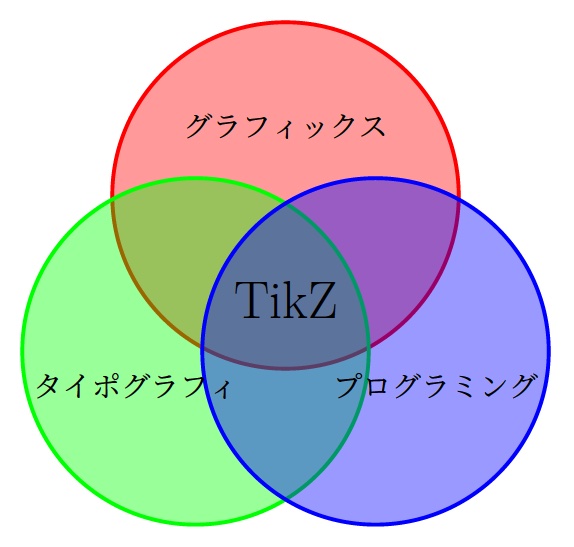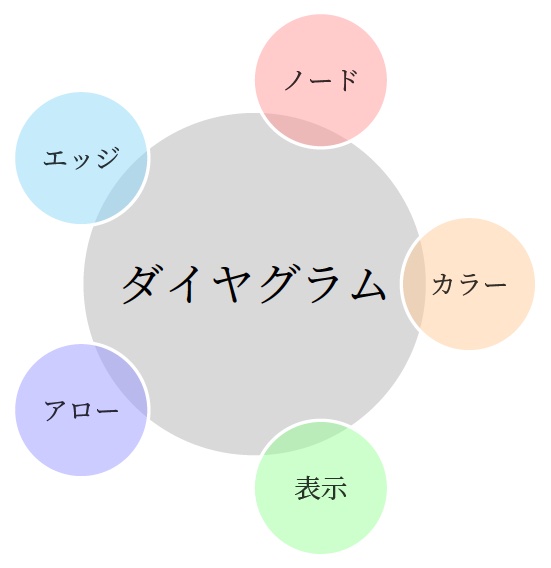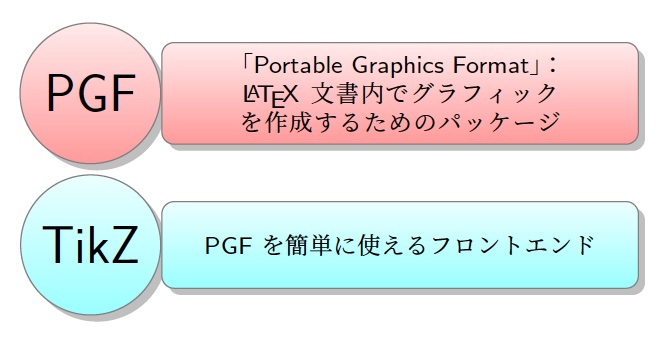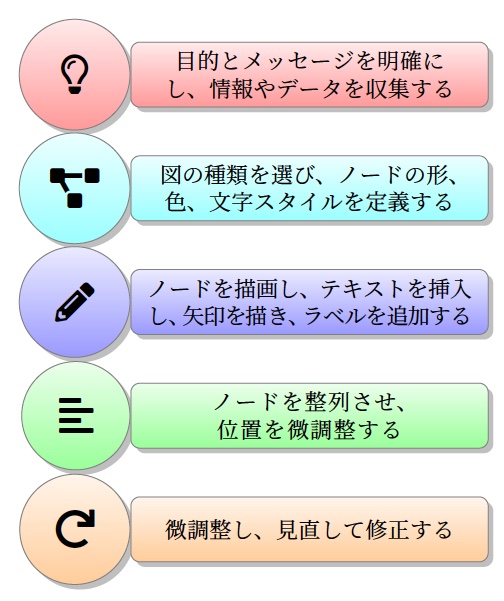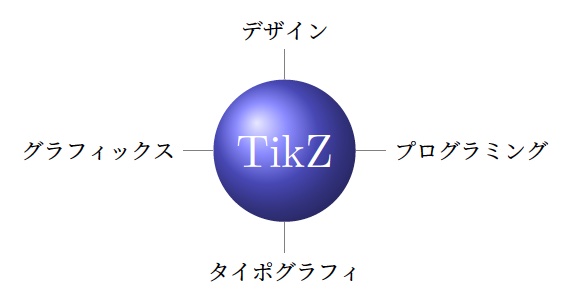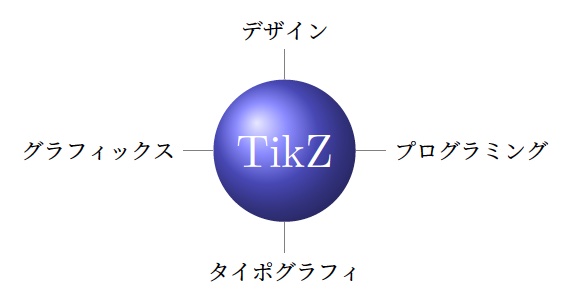
\documentclass[tikz,border=10pt]{standalone}
\usepackage{luatexja}
\begin{document}
\begin{tikzpicture}[every pin/.style = {scale=0.5}]
\node[
pin = above:デザイン,
pin = left:グラフィックス,
pin = below:タイポグラフィ,
pin = right:プログラミング,
circle, shading=ball, ball color=blue!60,
text=white] {TikZ};
\end{tikzpicture}
\end{document}
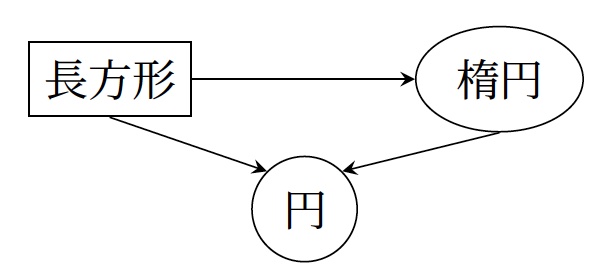
\documentclass[tikz,border=10pt]{standalone}
\usetikzlibrary{shapes}
\usepackage{luatexja}
\begin{document}
\begin{tikzpicture}[-stealth]
\draw
node (r) at (0,1) [draw, rectangle] {長方形}
node (c) at (1.5,0) [draw, circle] {円}
node (e) at (3,1) [draw, ellipse] {楕円};
\draw (r.east) -- (e.west);
\draw (r.south) -- (c.north west);
\draw (e.south) -- (c.north east);
\end{tikzpicture}
\end{document}
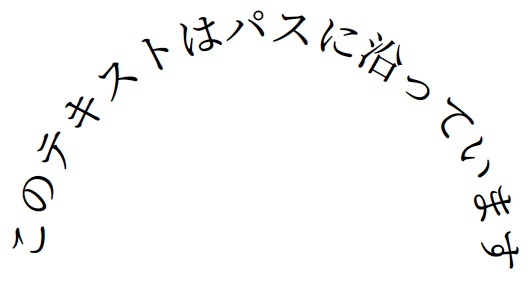
\documentclass[tikz,border=10pt]{standalone}
\usetikzlibrary{decorations.text}
\usepackage{luatexja}
\begin{document}
\begin{tikzpicture}
\draw[decorate,
decoration={text along path,
text=このテキストはパスに沿っています}]
(0,0) arc(180:0:1.7);
\end{tikzpicture}
\end{document}
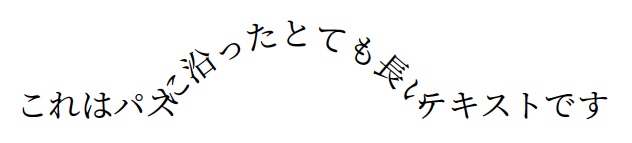
\documentclass[tikz,border=10pt]{standalone}
\usetikzlibrary{decorations.text}
\usepackage{luatexja}
\begin{document}
\begin{tikzpicture}
\draw[decorate, decoration = {text along path,
text = {これはパスに沿ったとても長いテキストです}}]
(0,0) -- (1.6,0) arc(150:30:1.5) -- (6.3,0);
\end{tikzpicture}
\end{document}
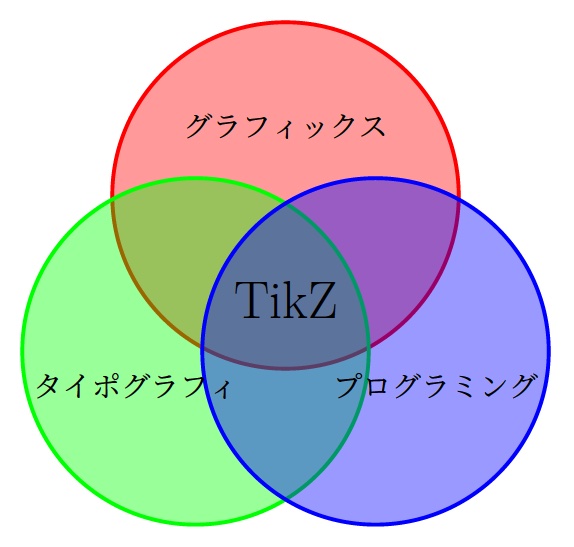
\documentclass[tikz,border=10pt]{standalone}
\usepackage{luatexja}
\begin{document}
\begin{tikzpicture}[very thick, fill opacity=0.4, text opacity=1]
\filldraw[red] ( 90:1.2) circle (2);
\filldraw[green] (210:1.2) circle (2);
\filldraw[blue] (330:1.2) circle (2);
\node at ( 90:2) {グラフィックス};
\node at (210:2) {タイポグラフィ};
\node at (330:2) {プログラミング};
\node [font=\LARGE] {TikZ};
\end{tikzpicture}
\end{document}
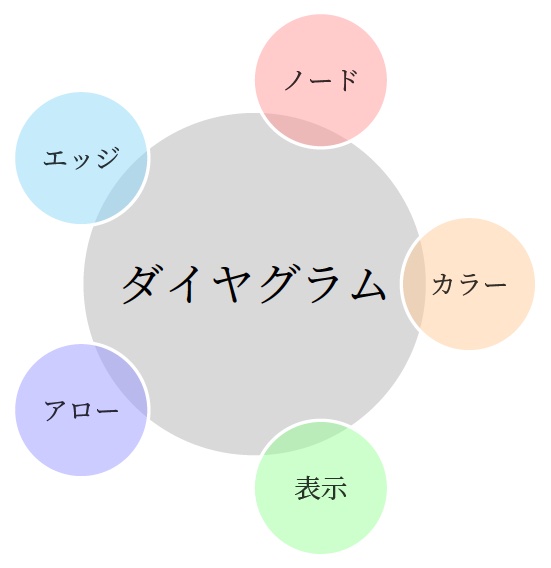
\documentclass[tikz,border=10pt]{standalone}
\usepackage{smartdiagram}
\usepackage{luatexja}
\smartdiagramset{bubble node font=\sffamily\Large,
bubble center node font=\sffamily\Huge}
\begin{document}
\smartdiagram[bubble diagram]{ダイヤグラム,
ノード, エッジ, アロー, 表示, カラー}
\end{document}
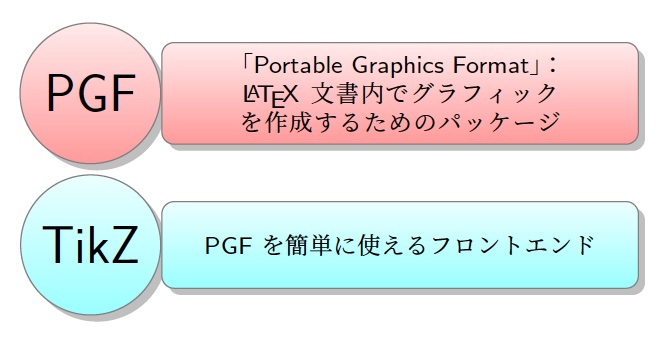
\documentclass[tikz,border=10pt]{standalone}
\usepackage{smartdiagram}
\usepackage{luatexja}
\begin{document}
\smartdiagramset{description title font=\sffamily\LARGE,
description font=\sffamily\footnotesize}
\smartdiagram[descriptive diagram]{
{PGF,{「Portable Graphics Format」:\LaTeX 文書内でグラフィックを作成するためのパッケージ}},
{TikZ, {PGFを簡単に使えるフロントエンド}},}
\end{document}
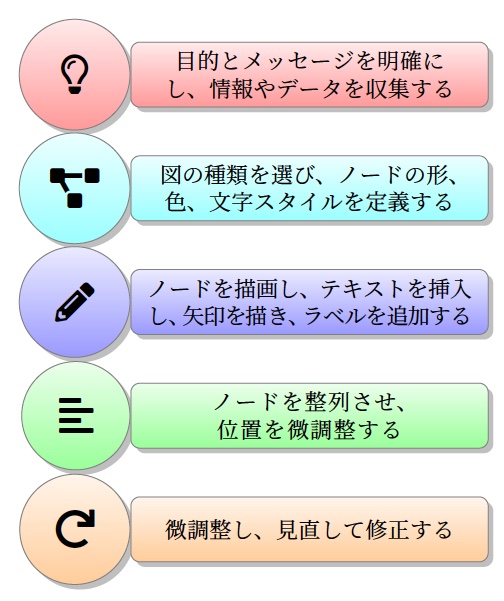
\documentclass[tikz,border=10pt]{standalone}
\usepackage{smartdiagram}
\usepackage{fontawesome5}
\usepackage{luatexja}
\begin{document}
\smartdiagramset{description title font=\LARGE,
description font=\sffamily}
\smartdiagram[descriptive diagram]{
{\faLightbulb[regular],{目的とメッセージを明確にし、情報やデータを収集する}},
{\faProjectDiagram, {図の種類を選び、ノードの形、色、文字スタイルを定義する}},
{\faPencil*, {ノードを描画し、テキストを挿入し、矢印を描き、ラベルを追加する}},
{\faAlignLeft, {ノードを整列させ、位置を微調整する}},
{\faRedo, {微調整し、見直して修正する}}}
\end{document}